This Will Change The Way You Are
CREATING – UPLOADING – RANKING
Videos On YouTube
Start Benefiting From The Power Of YouTube Live Events!
And You Will Start Getting Results Like This:
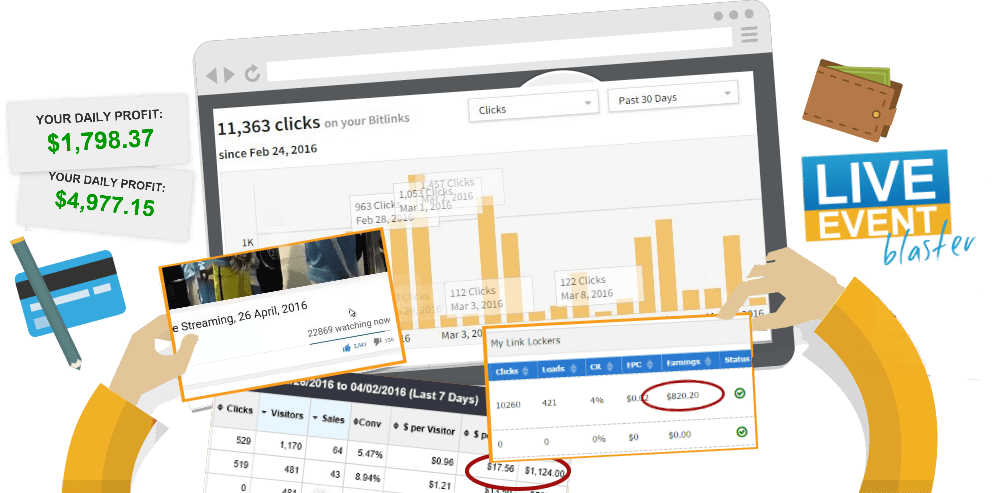
Since the launch of YouTube in 2005…
Live Events Are The Biggest New Feature That Has Been Added…
A completely new way to use YouTube for those with the knowledge and tools to take advantage of!
Everything started way back in 2001..
When on the 9 of September, Google was not able to return relevant results to the millions of people searching for news on the Twin Tower attacks.
People googling for news and updates could not find any relevant information on page 1!
That’s when Google decided to change the way they index news to favor new content.
They decided that the News would get indexed faster and get top rankings!
Live Events are considered as LIVE NEWS by the YouTube Algorithm!
So they get an unfair advantage over regular videos and even news sites!

Events Get An Unfair Advantage over regular videos:
They Outrank Normal YouTube Videos On Google!
Publishing Events is easier than uploading videos!
Live Event Get Indexed A Lot Faster!
Live Events Attract More Viewers Than Videos Do!
Let Me Explain How Live Events Work…
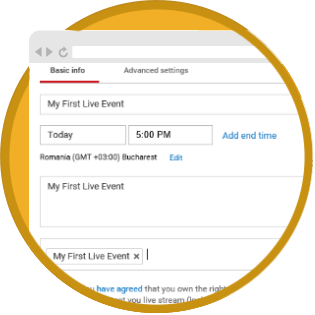
Step 1
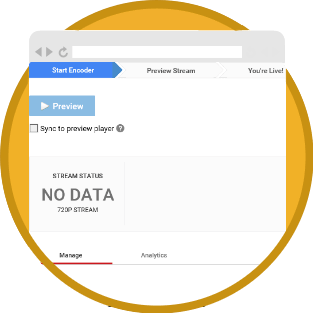
Step2
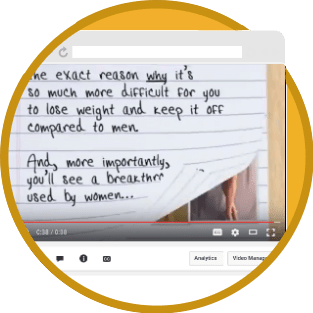
Step 3
You Can Use Live Events In Any Niche!
A live event does not have to be ‘newsworthy’ as far as YouTube is concerned…
if it’s streamed as a Live Event it is NEWS!
How Come So Few People Are Using Live Events?
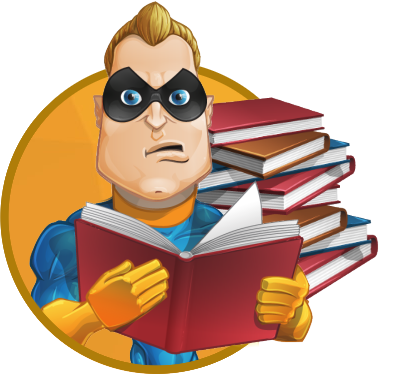
Well…Creating Live Events Can Be TRICKY…
There are a lot of technical hurdles to overcome and the software to fix the technical side is expensive or simply doesn’t work.
And many people don’t want to speak live in front of a camera…
That’s All Gonna Change…
What if you could stream a local video file in a folder on your computer as a live event?
Right from your computer!
No need for special equipment or complicated technical knowledge…
Vlad and Stoica were able to simplify the whole Live events technology and packing it all into a very easy to use piece of software.
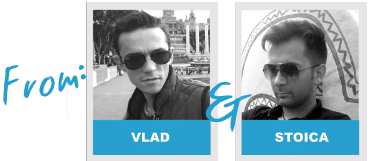
The First Software That Allows You To Exploit The Power Of Live Events On YouTube.
Live Events with the push of 2 buttons!
Let me explain another time how Live Blaster works…
It will allow you to create and schedule multiple events and stream a pre recorded video at a later time.
You won’t have to worry about starting the stream, about being online at the time the stream starts….
Live Blaster will take care of that!
After you schedule your event, the software will check your rankings and views! How cool is that!
Check Out The Main Features Of Live Blaster:
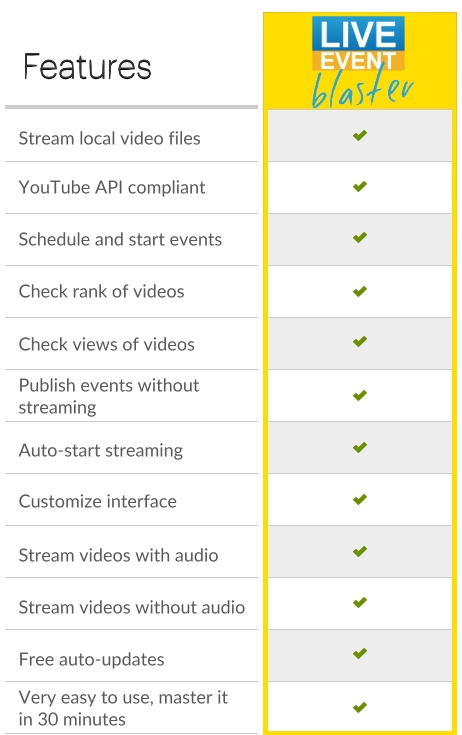
Let’s See What Others Marketers Who Got Access To Live Blaster Have To Say…
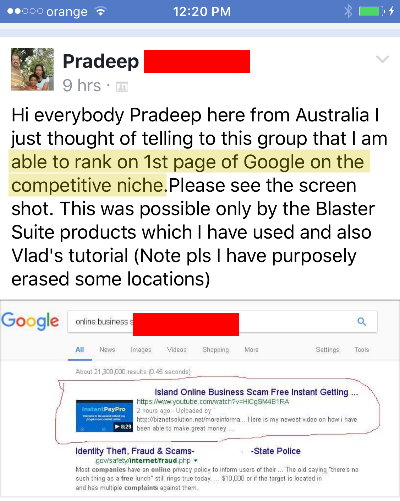
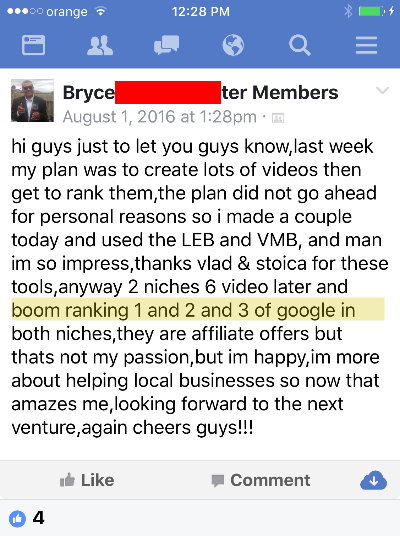
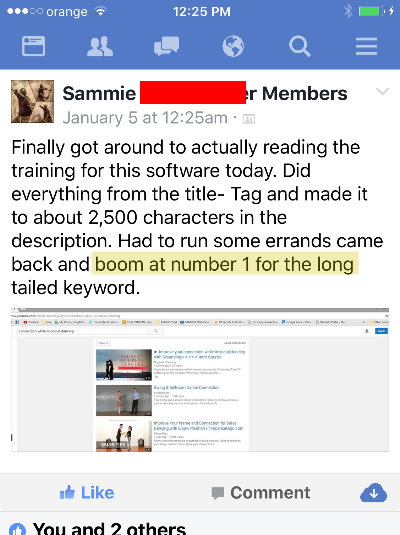

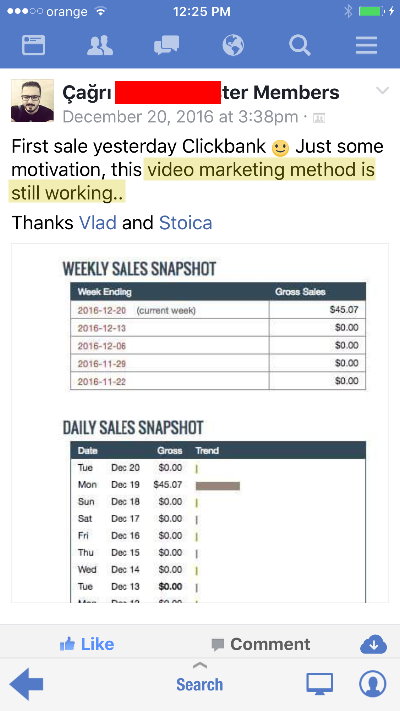
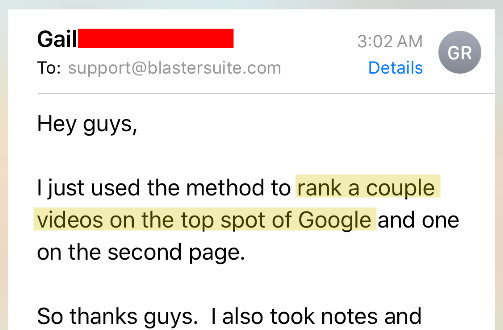
That’s why some top marketers begged us not to launch this product…
This is so powerful that it could easily be sold for over $500 and a monthly fee on a high ticket private invitation webinar…..
Most likely that is what will happen when this launch is over… but for now don’t worry about that because you are one of the first!

You won’t have to record yourself!
You won’t have to struggle with complicated tech tools!
You won’t have to worry about starting the stream!
You won’t have to pay $500 for Live Blaster
Even at 500$ this would be a seriously good investment… you would get your money back in no time!
Invest One Time… Profit FOREVER (100% Risk-Free)

In fact, we’re so confident it will work for you, we’re prepared to let you try it risk free for 30 days.
In other WORDS, You are taking no risks when you invest in Live Blaster!
Live Blaster Key Facts
WINDOWS SOFTWARE
Install it once, profit forever!

100% SAFE
Live Blaster uses YouTube Official API.

100% PROVEN FORMULA
Live Events have an unfair advantage over videos
Frequently Asked Questions
Why are Live Events so great?
They are considered “news” in the eyes of YouTube, and for a few years now, news rank better and faster than regular videos. Either you stream or don’t stream an event, it can rank a lot better than normal videos!
What are the System Requirements for this software?
Live Event Blaster works on Microsoft Windows® platform. It runs on Windows Xp, Server, 7,8, 8.1 and 10 (both 32 and 64 bit). In order to have a good streaming quality we recommend at least an intel i3 CPU and 4GB of memory.
If you want to run on Mac, you need to use Windows virtual machines like Parallels or Vmware.
What internet speed is required to stream HD?
But please note that you don’t always need to stream an event in order to get views/rank. You can simply publish it without streaming (in case you have a low specs PC or bad internet connection)
Do I get free updates for Live Event Blaster?
You don’t need to worry about checking manually for updates, or downloading and installing new versions. Everything is done 100% automatically, hassle free.
